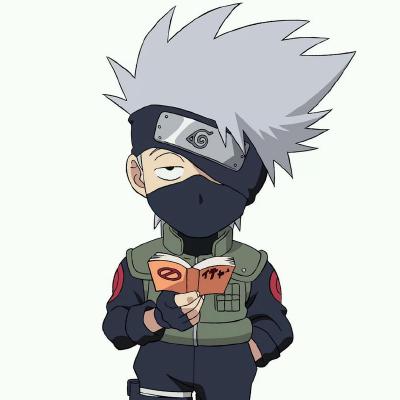spring FctoryBean and InitializingBean
Spring中有两种类型的Bean,一种是普通Bean,另一种是工厂Bean,即FactoryBean,这两种Bean都被容器管理,但工厂Bean跟普通Bean不同,其返回的对象不是指定类的一个实例,其返回的是该FactoryBean的getObject方法所返回的对象。
FactoryBean接口有3个方法:
Object getObject():返回本工厂创建的对象实例。此实例也许是共享的,依赖于该工厂返回的是单例或者是原型。
boolean isSingleton():如果FactoryBean返回的是单例,该方法返回值为true,否则为false
Class getObjectType():返回对象类型。对象类型是getObject()方法返回的对象的类型,如果不知道的类型则返回null。
FactoryBean概念和接口在Spring框架中大量使用。Spring内置的有超过50个实现。
当使用ApplicationContext的getBean()方法获取FactoryBean实例本身而不是它所产生的bean,则要使用&符号+id。比如,现有FactoryBean,它有id,在容器上调用getBean(“myBean”)将返回FactoryBean所产生的bean,调用getBean(“&myBean”)将返回FactoryBean它本身的实例。
1 | package spring4; |
InitializingBean 和前面的fatorybean一样是一个接口,该接口只有一个方法,afterPropertiesSet(),该方法在bean注册到spring容器的时候就自动执行,所以多用来做一些初始化的工作,
1 | package com.sogou.nsd.factorybean; |
springMVC HttpServletRequestWrapper
通常在filter中需要读取请求的参数,这个当请求是post的时候,就会存在问题,request的inputStream只能读取一次,当在controller中时就无法再次读取post的表单数据。这个时候就需要对request进行包装,每次读取的是request数据流的一个copy这样就不会存在问题,详细代码如下:
2
3
4
5
6
7
8
9
10
11
12
13
14
15
16
17
18
19
20
21
22
23
24
25
26
27
28
29
30
31
32
33
34
35
36
37
38
39
40
41
42
43
44
45
46
47
48
49
50
51
52
53
54
55
import sun.misc.IOUtils;
import sun.nio.ch.IOUtil;
import javax.servlet.ServletInputStream;
import javax.servlet.http.HttpServletRequest;
import javax.servlet.http.HttpServletRequestWrapper;
import java.io.*;
public class MultiReadHttpServletReuest extends HttpServletRequestWrapper {
private ByteArrayOutputStream cachedBytes;
public MultiReadHttpServletReuest(HttpServletRequest request) {
super(request);
}
public ServletInputStream getInputStream() throws IOException {
if (cachedBytes == null)
cacheInputStream();
return new CachedServletInputStream();
}
public BufferedReader getReader() throws IOException {
return new BufferedReader(new InputStreamReader(getInputStream()));
}
private void cacheInputStream() throws IOException {
/*
* Cache the inputstream in order to read it multiple times. For
* convenience, I use apache.commons IOUtils
*/
cachedBytes = new ByteArrayOutputStream();
org.apache.commons.io.IOUtils.copy(super.getInputStream(), cachedBytes);
}
/* An inputstream which reads the cached request body */
public class CachedServletInputStream extends ServletInputStream {
private ByteArrayInputStream input;
public CachedServletInputStream() {
/* create a new input stream from the cached request body */
input = new ByteArrayInputStream(cachedBytes.toByteArray());
}
public int read() throws IOException {
return input.read();
}
}
}
然后在filter中将request进行包装就行,如下所示:1
2
3
4
5
6
7
8
9
10
11
12
13
14
15
16
17
18
19
20
21
22
23
24
25
26
27
28
29
30
31
32
33
34
35
36
37
38
39
40
41package com.sogou.nsd.filter;
import javax.servlet.*;
import javax.servlet.http.HttpServlet;
import javax.servlet.http.HttpServletRequest;
import java.io.*;
import java.util.Map;
public class RequestBodyFilter extends HttpServlet implements Filter{
private String filterName;
public void init(FilterConfig filterConfig) throws ServletException {
String name = filterConfig.getInitParameter("name");
filterName = name;
System.out.println("filterName: " + name);
}
public void doFilter(ServletRequest servletRequest, ServletResponse servletResponse, FilterChain filterChain) throws IOException, ServletException {
// HttpServletRequest request = (HttpServletRequest) servletRequest;
MultiReadHttpServletReuest request = new MultiReadHttpServletReuest((HttpServletRequest) servletRequest);
System.out.println(request.getMethod());
// InputStream inputStream = request.getInputStream();
// InputStreamReader inputStreamReader = new InputStreamReader(inputStream);
BufferedReader bufferedReader = request.getReader();
String line;
while ((line = bufferedReader.readLine()) != null)
System.out.println(line);
// when request method is post, request stream can only read one time, so this is
// make the inputStream cached, and then read the cached every time;
BufferedReader bufferedReader1 = request.getReader(); // return new object
while ((line = bufferedReader1.readLine()) != null)
System.out.println(line);
String name = servletRequest.getParameter("name");
System.out.println("name: " + name);
System.out.println(filterName);
filterChain.doFilter(request, servletResponse);
// return;
}
}
有关sping和springmvc的关系
- context:annotation-config
隐式在spring容器中注册 注解相关的bean 4个BeanPostProcessor
注册这4个bean处理器主要的作用是为了你的系统能够识别相应的注解 - 采用mvc:default-servlet-handler />
在springMVC-servlet.xml中配置mvc:default-servlet-handler />后,
会在Spring MVC上下文中定义一个org.springframework.web.servlet.resource.DefaultServletHttpRequestHandler,
它会像一个检查员,对进入DispatcherServlet的URL进行筛查,如果发现是静态资源的请求,
就将该请求转由Web应用服务器默认的Servlet处理,如果不是静态资源的请求,才由DispatcherServlet继续处理。 - mvc:annotation-driven自动在spring容器中注册处理映射器和处理适配器
- context:component-scan base-package=”com.sogou” 如果只在spring中加的话就是注册都到spring容器中使得该包及其子包下的bean定义注解工作起来 就是这些注解的作用要么是匹配要么是注册
为了防止多次加载多次实例化,这两个容器要分开。
一般在springmvc容器中只注册和controller相关的bean,其它都在spring容器进行注册,在spring容器中注册的bean对于两个容器都是可见的,下面是两个容器中的配置。1
2
3
4
5
6
7
8
9<!--springmvc -->
<context:component-scan base-package="com.sogou.bizwork.controller" use-default-filters="false">
<context:include-filter expression="org.springframework.stereotype.Controller" type="annotation" />
</context:component-scan>
<!--spring-->
<context:component-scan base-package="com.sogou.bizwork">
<context:exclude-filter expression="org.springframework.stereotype.Controller"
type="annotation" />
</context:component-scan>
这样配置就可以避免重复注册和加载的问题。
- 配置文件在容器中的设置,这个会有混淆,遇见过@Value注解不起作用的情况。
比如只在spring容器中配置资源文件1
2<!--resource bundle file-->
<context:property-placeholder location="classpath:redis.properties"/>
资源文件就无法在controller中以
@Value(“${quorumString}”)
private String quorumString;
方式使用,这样输出的只是”${quorumString}”,必须要在springmvc容器中配置资源文件。
但是这样一旦资源文件改了,就需要改两处,这样就非常麻烦。
所以就有下面这种方式
先在spring容器定义bean,然后在每个容器分别引用就行了。1
2
3
4
5
6
7
8
9
10
11
12
13
14<!--spring-->
<bean id="properties" class="org.springframework.beans.factory.config.PropertiesFactoryBean">
<property name="ignoreResourceNotFound" value="true"/>
<property name="locations">
<list>
<value>classpath:redis.properties</value>
</list>
</property>
</bean>
<!--resource bundle file ref-->
<context:property-placeholder properties-ref="properties"/>
<!--springMVC-->
<context:property-placeholder properties-ref="properties"/>
这样就实现了配置一处,其它进行引用,实现了复用。
spring AOP
注解
Java中注解就是在代码中添加信息的一种形式化的方法,然后我们可以在以后某个时刻方便的使用这些数据。
java中是anatation接口,有四个元注解,自定义注解都是根据这个元注解来的,
Documented,Inherited,Target(作用范围,方法,属性,构造方法等),Retention(生命范围,源代码,class,runtime)。
@Target 表示该注解用于什么地方,可能的值在枚举类 ElemenetType 中,包括:
ElemenetType.CONSTRUCTOR 构造器声明
ElemenetType.FIELD 域声明(包括 enum 实例)
ElemenetType.LOCAL_VARIABLE 局部变量声明
ElemenetType.METHOD 方法声明
ElemenetType.PACKAGE 包声明
ElemenetType.PARAMETER 参数声明
ElemenetType.TYPE 类,接口(包括注解类型)或enum声明
@Retention 表示在什么级别保存该注解信息。可选的参数值在枚举类型 RetentionPolicy 中,包括:
RetentionPolicy.SOURCE 注解将被编译器丢弃
RetentionPolicy.CLASS 注解在class文件中可用,但会被VM丢弃
RetentionPolicy.RUNTIME VM将在运行期也保留注释,因此可以通过反射机制读取注解的信息。
@Documented 将此注解包含在 javadoc 中 ,它代表着此注解会被javadoc工具提取成文档。在doc文档中的内容会因为此注解的信息内容不同而不同。相当与@see,@param 等。
@Inherited 允许子类继承父类中的注解,例子中补充。
如下自定义注解:1
2
3
4
5
6
7
8
9
10
11
12package test;
import java.lang.annotation.*;
(RetentionPolicy.RUNTIME) // 定义注解的保留策略
({ElementType.TYPE,ElementType.FIELD,ElementType.CONSTRUCTOR,ElementType.METHOD}) // 定义注解的作用目标
public CacheAble { // 自定义注解
String name();
int id() default 0;
Class<Long> gid();
}
其中name参数也是name,类型和返回类型相同,其它也是这样
下面是使用注解1
2
3
4
5
6
7
8
9
10package test;
(name = "nihao", id = 3, gid = Long.class)
public class ListNode {
public ListNode next;
public int val;
public ListNode(int val){
this.val = val;
}
}
这样就相当于在该类中添加了一些信息,这些信息可以通过反射来获取使用。现在只是在类中加注解,也可以在成员变量上加注解,或者在方法或者参数上加注解。